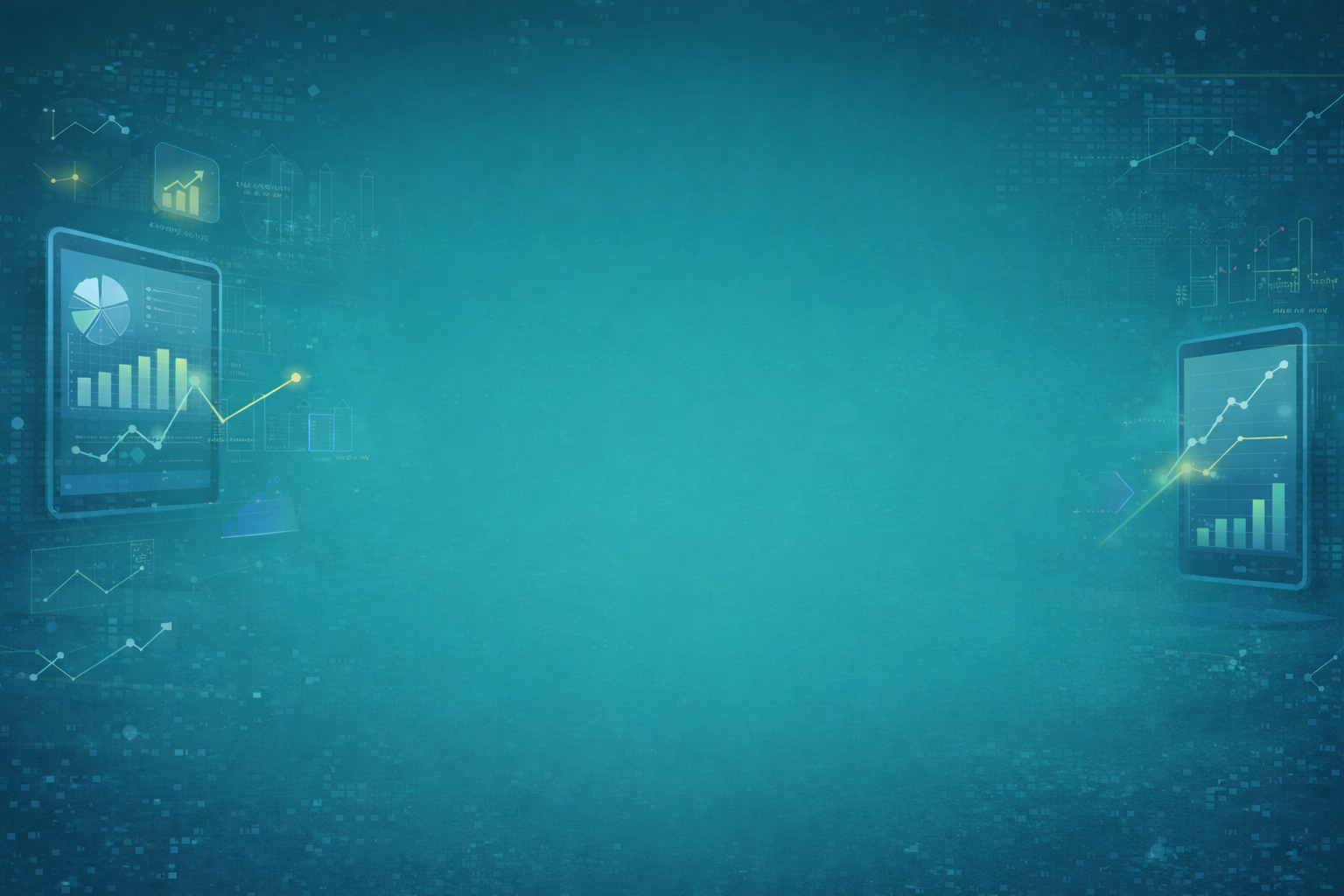According to S&P Global Market Intelligence Study, 96% of businesses highlight the importance of data utilization in their decision-making processes. (Ref: https://www.nearshore-it.eu/articles/data-driven-decision-making/)
This shows the importance of knowing where your data comes from and what your data is telling you about making business decisions. That’s where spatial analytics in Alteryx can be helpful as it allows organisations to analyse data from a location based perspective. By taking into consideration data points like customer locations, sales regions and distribution networks, businesses can get an aerial view of the patterns and insights.
So, what is Spatial Analytics?
Spatial analytics is the process of adding a geographic component to data. In simple words, it can be about adding ‘where to’, ‘the what’ and ‘the why’ of data. Having data about customer purchases and preferences will not give the complete picture so it is crucial to know where those customers are.
Spatial Analytics in Alteryx can help businesses find answers to crucial questions like
- Where are my highest sales regions?
- How closely are customers located to my stores or branches?
- Which areas need more marketing investment?
Why use Spatial Analytics?
The advantages of using spatial analytics in business decision-making are many including improved targeting, operational efficiency and better strategy planning. It is important to find out where your potential customers are located to improve target marketing or sales efforts effectively, to know the ideal location for warehouses and stores for easy and early access to customers, to locate trends or patters in various locations to identify new opportunities and to plan resources.
Alteryx is famous for its user-friendly interface and efficient analytics tool. In Alteryx, spatial tools help you import location data, perform geographic calculations, and visualize your data on maps.
Here are steps to use spatial tools:
Step 1: Get and prepare the Data
Collect data with geographical informational contents such as addresses, ZIP codes, coordinates, or region names. Example: Customer locations or addresses or ZIP codes, while store locations have coordinates.
Step 2: Use geocoding to add spatial information
Alteryx has tools to geocode your data it takes an address or other location information and converts it into coordinates, or latitude and longitude. Once you have your data geocoded, you can start doing spatial analysis. Example: Customer’s postal addresses – Geocoding this will transform it into a point on a map, making customer’s locations’ easier to visualize.
Step 3: Map your data points
After geocoding, you can plot your data points on a map to see where they are located geographically. Alteryx allows you to add various layers to your map like roads, region boundaries or store locations. This helps to understand the spatial relationships. Example: Imagine if you could see the distance between customer and store locations – this helps in deciding to either open new locations or promote the existing store with special promotions for those far away customers.
Step 4: Spatial Calculations
Alteryx has in-built spatial calculation tools to measure distance between two points such as customers and nearest store. It can draw boundaries around areas to decide on the service location such as delivery around each store within 5km range. And it can also bifurcate and determine if a location falls within a specific boundary, for example, a sales region or delivery zone.
Step 5: Analyse Patterns and Gain Insights
Once the data is mapped and the calculations are performed, businesses can start analysing the data to find patterns. This will generate real time insights that help businesses in decision making.
Real world applications of spatial analytics
Business can use spatial analytics for locating the right new site by identifying high-density customer areas and businesses can send specific offers to specific customers based on their location. Business can optimize delivery by identifying the nearest store, which reduces both the delivery distance and cost, and also improves customer satisfaction.
If you’re new to Alteryx or spatial analytics, you can start with these basic steps
- Start by importing the addresses of customers or your stores.
- Learn how you can use Alteryx’s map feature or the layers.
- Calculate distances between points.
These steps will help you understand the basics of mapping in business and it also helps in understanding the importance of mapping insights for business decisions
Spatial analytics in Alteryx can transform the way businesses understand their data. The addition of “where” to “what” of your data will generate deeper actionable data insights. It will help in finding ideal store locations, improve customer targeting or optimize delivery routes. Spatial analytics can help make smarter, data-driven decisions.