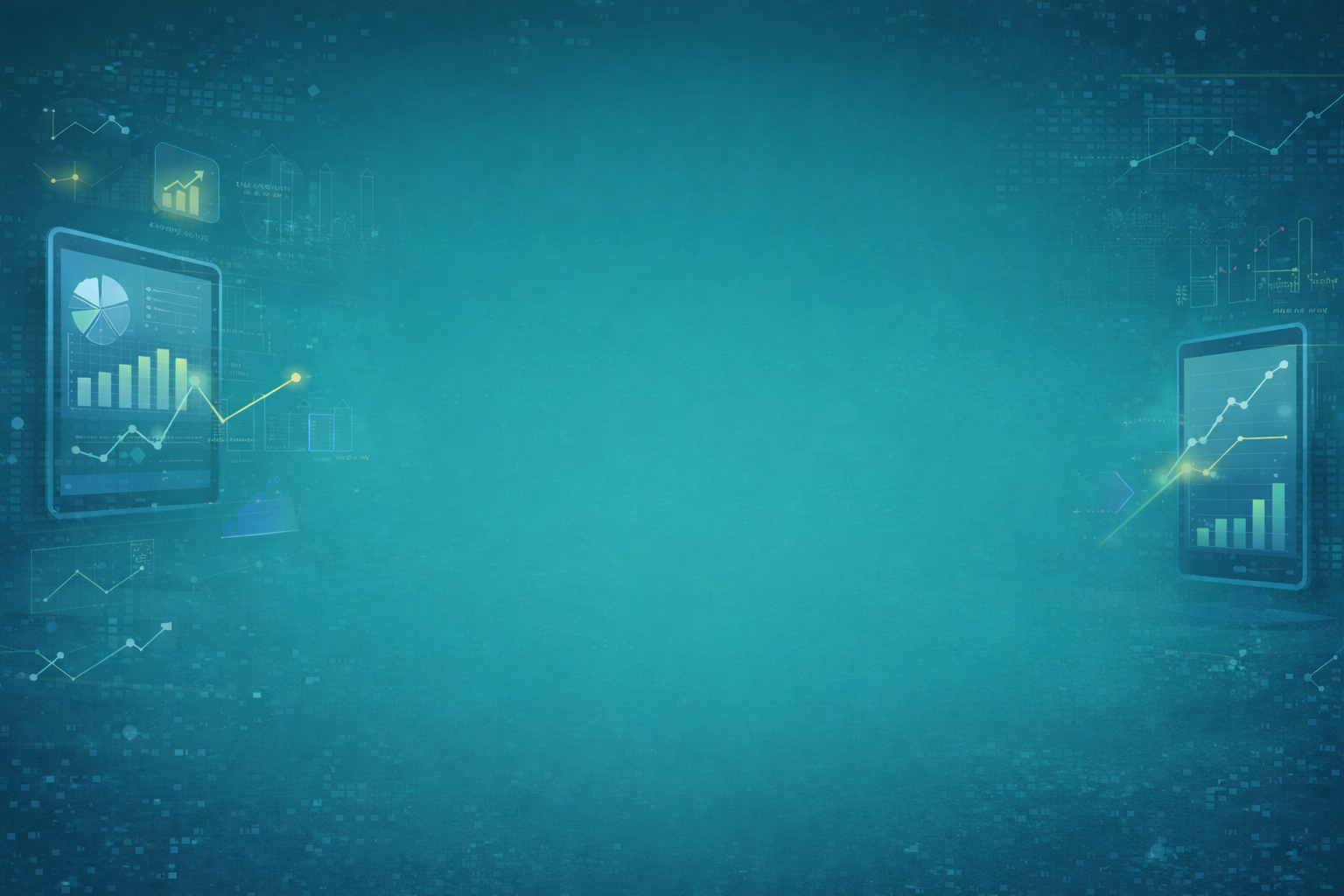The way businesses work today has changed dramatically and with the Internet of Things (IoT), businesses can easily collect, store and use data from connected devices. Tableau, when integrated with IoT data, is a powerful tool that can visualize complex data and unlock actionable insights. This helps companies make better decisions.
Here are a few pointers to help you integrate this well:
1. Understand IoT Data Sources
Today, data is generated from various smart devices like sensors, connected devices and wearables. All of this data will be stored in cloud platforms, physical databases on premises or streaming platforms such as AWS IoT, Azure IoT Hub, or Google Cloud IoT Core. It’s important to understand where data originates when integrating with Tableau.
2. Prepare and clean IoT Data
The data collected in the IoT can be inconsistent and in large volumes, so the necessary data cleaning and organization must be done in order to perform meaningful analysis. Many tools are available for this including Alteryx or Tableau Prep, which will help in the process of organizing raw IoT usage data into fragmentation-ready data. Therefore, this ensures the integrity of the data by ensuring that there are no gaps or errors.
3. Integrating Tableau with IoT Data
Tableau offers several options for IoT data connectivity:
- Direct connectivity: Tableau provides the opportunity to connect directly to a cloud platform like AWS or Azure or a database like Snowflake that imports data for real-time analysis.
- APIs and middleware: APIs have always served as a bridge between Tableau and many other data sources by providing the ability to integrate IoT platforms.
- Data integration tools: Tableau and Alteryx act as intermediaries to blend IoT with disparate datasets for highly accurate analysis.
4. IoT Data visualization in Tableau
There are some best practices for effective visualization that converts unstructured IoT data into actionable insights. Here’s a list:
- Use real-time dashboards: Real-time dashboards for time-sensitive activities can display metrics such as equipment health or energy consumption.
- Mapping location based data: Tableau’s location intelligence capabilities are ideal for visualizing IoT data such as retail site selection. For example, a heat map can show regional performance or sensor density.
- Display trends and anomalies: Line charts and scatter plots are useful for identifying trends such as predictive maintenance patterns or seasonal performance changes.
5. Infrastructure
Integrating IoT data into Tableau creates many possibilities across industries:
- Sales: It enables analysing visitors and also optimizing inventory based on IoT-enabled sensors.
- Healthcare: It aids in tracking patients in actual time with wearable devices.
- Smart Cities: Helps in coping with visitors, electricity consumption and public safety.
- Manufacturing: It uses predictive analytics to reduce downtime and enhance product fine.
Industry best practices
- Define clean goals and key overall performance indicators (KPIs) to your IoT research project. This ensures that your visualization is aligned with commercial enterprise targets.
- Keep dashboards simple and intuitive and awareness on actionable insights.
- Consolidate and update the records & resources regularly to stay relevant and constant.